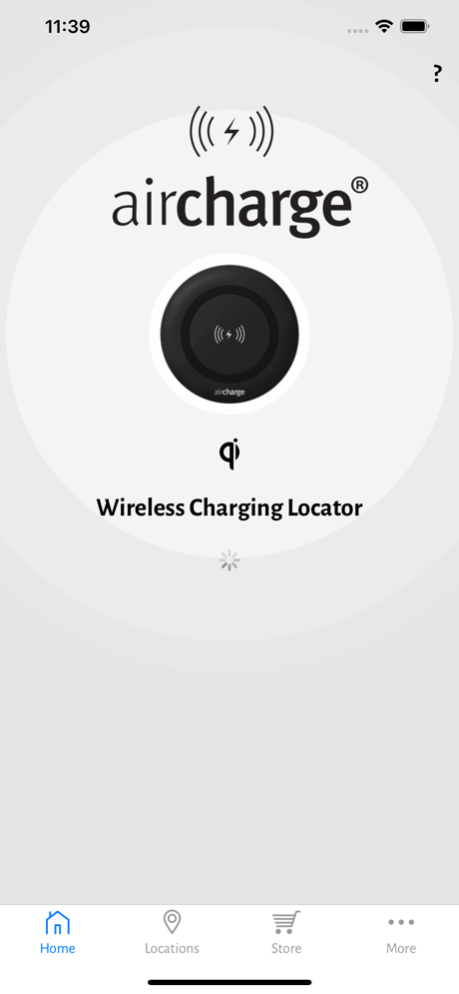Aircharge Qi 1.27.1
Continue to app
Free Version
Publisher Description
Away from home?
Forgot your charger?
Is your battery running low on charge?
The official Aircharge wireless app will direct you to one of over 5,000+ (increasing every day) global Qi charging hotspots, in over 55 countries located in:
Restaurants – McDonald’s, Vapiano, TGI Fridays, Hesburger, Yo Sushi and Ping Pong.
Café’s – Starbucks, Pret a Manger, Costa Coffee, Sacred Café, and M&S Café.
Hotels – Premier Inn, Ibis Hotels, Novotel, Hyatt, Aloft hotels and Peninsula hotels.
Transport – Virgin trains, Baker Bellfield, Virgin Atlantic, Delta Sky Club, American Airlines, Emirates, Finnair, Austrian, Dubai International, Eurostar and Strawberry energy.
Plus many more.
The App allows you to rate visited locations as well as giving you the freedom to suggest further installation venues.
How charger locator works:
1. Find an Aircharge Qi venue using the App.
2. Choose to receive clear, step by step directions from your current location to your chosen Qi Hotspot.
3. Simply place a compatible Qi device on top of one of the available surface chargers, non-compatible devices can be charged at some locations with a bridging accessory (check locally for details).
Mar 21, 2022
Version 1.27.1
NEW: Added offers for supported locations
About Aircharge Qi
Aircharge Qi is a free app for iOS published in the System Maintenance list of apps, part of System Utilities.
The company that develops Aircharge Qi is CMS Industries Ltd. The latest version released by its developer is 1.27.1.
To install Aircharge Qi on your iOS device, just click the green Continue To App button above to start the installation process. The app is listed on our website since 2022-03-21 and was downloaded 2 times. We have already checked if the download link is safe, however for your own protection we recommend that you scan the downloaded app with your antivirus. Your antivirus may detect the Aircharge Qi as malware if the download link is broken.
How to install Aircharge Qi on your iOS device:
- Click on the Continue To App button on our website. This will redirect you to the App Store.
- Once the Aircharge Qi is shown in the iTunes listing of your iOS device, you can start its download and installation. Tap on the GET button to the right of the app to start downloading it.
- If you are not logged-in the iOS appstore app, you'll be prompted for your your Apple ID and/or password.
- After Aircharge Qi is downloaded, you'll see an INSTALL button to the right. Tap on it to start the actual installation of the iOS app.
- Once installation is finished you can tap on the OPEN button to start it. Its icon will also be added to your device home screen.